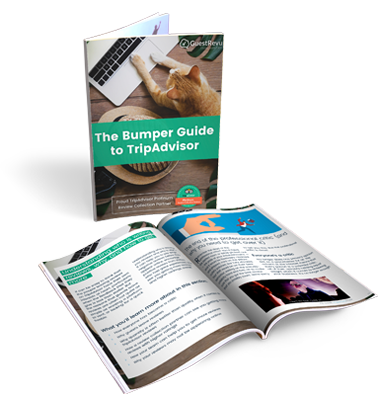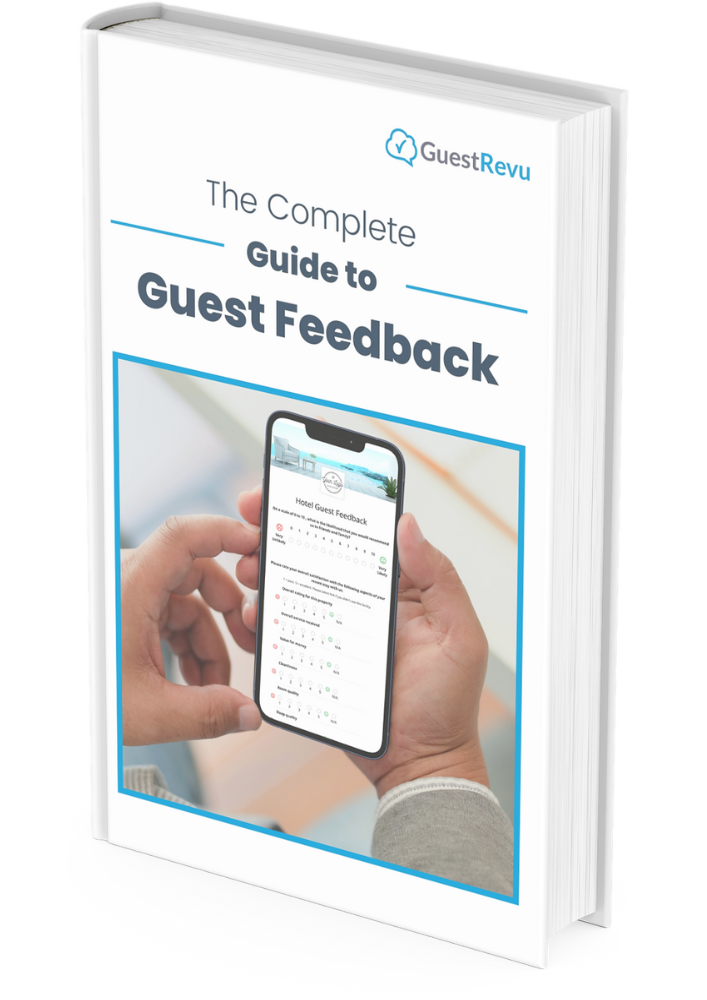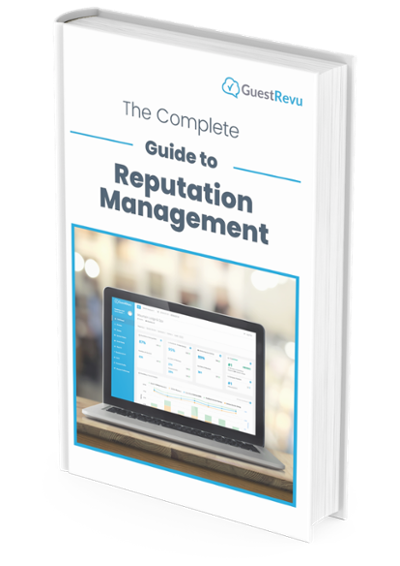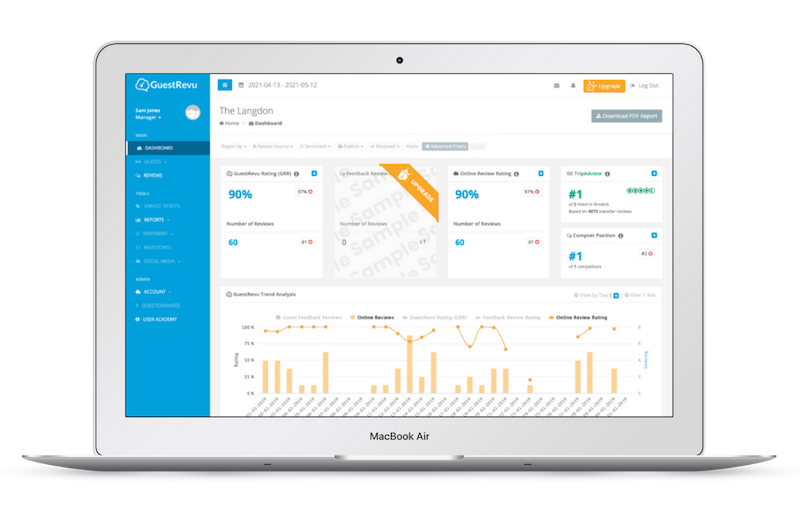The combination of increasingly technologically-savvy guests and easy-to-use, ubiquitous online travel agents has created an environment where direct online bookings are not only exceptionally valuable, but also quite difficult for hotels to earn. In this clamour for the guest’s attention (and money) every aspect of a hotel’s online presence matters, and this includes your Facebook presence.
The combination of increasingly technologically-savvy guests and easy-to-use, ubiquitous online travel agents has created an environment where direct online bookings are not only exceptionally valuable, but also quite difficult for hotels to earn. In this clamour for the guest’s attention (and money) every aspect of a hotel’s online presence matters, and this includes your Facebook presence.
A few years ago, smart marketers leapt at the chance to use Facebook as a source of almost entirely free advertising, and it has since become compulsory for any business, especially consumer-facing hospitality businesses like hotels, to be visible on Facebook.
Unfortunately, over the years, Facebook has made a number of algorithmic changes that have limited the organic reach for promotional content to almost nothing. However, with a 1.09 billion daily active users world-wide, Facebook is not something you can ignore just because it has become a little more tricky to use for promotional purposes. Here are a few ways you can make sure that your Facebook page stands out from the crowd, and your presence on the online giant of social networking drives direct bookings for your hotel.
Link up your website or direct booking app with a call to action or CTA button
At the end of 2014, Facebook introduced a call to action button that can link to external web pages or an internal Facebook tab or app. “Contact us” or “book now” buttons work well as options for hotels.
Use custom tabs to stand out from the crowd
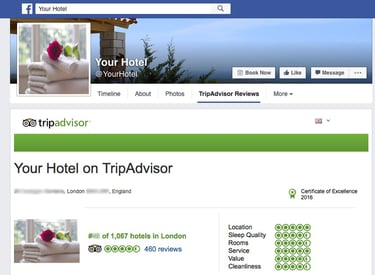 It can be difficult to differentiate your hotel page from the thousands of others on Facebook, and the functionality of a Facebook page is quite limited compared to what you can achieve on an independent website.
It can be difficult to differentiate your hotel page from the thousands of others on Facebook, and the functionality of a Facebook page is quite limited compared to what you can achieve on an independent website.
However, you can use custom tabs to make your page stand out from the crowd and give prospective guests the information they need in order to feel confident booking with your hotel. Custom tabs can include anything from a tab that showcases your YouTube videos to booking tabs to pure HTML tabs that can display anything you like.
There are a number of apps that allow you to create custom tabs for your Facebook page. Tabfoundry offers free as well as paid plans, and other sites such as TripAdvisor also offer the option to add a tab to Facebook.
Keep engagement going with events
This might seem a bit obvious for hotels, which should be hosting events frequently, but many hoteliers just post events as status updates. Use the events function on Facebook to encourage interaction with your followers and keep track of which events are most popular on social media.
Schedule to keep your Facebook page looking lively
When a prospective guest finds you on Facebook, they are expecting to see not only what your hotel is like in general, but what is going on there right now. If your last post was three months ago, they will assume that nothing is going on right now, and they will probably move on fairly swiftly to a place that looks a little more alive.
Of course, this might not be the case, it is just as likely that there is too much going on at your hotel right now for you to be spending time on Facebook. Luckily, Facebook allows you to schedule posts to make sure that your Facebook page stays up-to-date, interesting and engaging.

Facebook has a native scheduling tool that is easy to use. In the bottom right of the field where you would write your normal status update, next to the “publish” button, you will see a small down arrow. If you click on this you will see the option to schedule your post for a date up to six months in the future.
When choosing posts to schedule, make sure that you choose “evergreen” content – content that is not time-sensitive, or content that is related to a date that isn’t going to change (for example, you could schedule Father’s Day, Christmas, or New Year’s posts).
If you have been a bit lax with your Facebook page and it looks like your hotel spent a few months in a coma, you can also backdate posts to cover the gap.
There are also apps that allow you to schedule social media posts on multiple social platforms, so that you can schedule your Twitter, Instagram and Facebook posts all from the same place. Hootsuite and Buffer are some of the top options.
Increase engagement with contests
Hosting contests on Facebook is a great way to increase brand awareness and interaction with your page. Try offering a free room upgrade to current guests for mentioning your hotel in a post, or offer a prize for coming up with the best caption for a photo you post.
It is possible to run a simple competition yourself straight from your timeline, and there are apps such as ShortStack that automate a lot of the competition process and can help you to get extra information from entrants to your contest like email addresses.
Give prospective guests peace-of-mind by enabling reviews
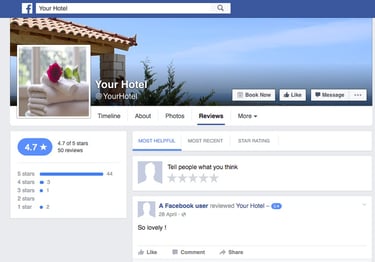 Facebook has recently introduced a native reviews feature that allows people to post reviews directly to a business’s Facebook page. The overall review rating is shown on the business's Facebook landing tab, and visitors can view all of the reviews by clicking through to the reviews tab. To enable reviews, make sure that your hotel is listed as a “local business” and that you have a valid physical address listed on Facebook.
Facebook has recently introduced a native reviews feature that allows people to post reviews directly to a business’s Facebook page. The overall review rating is shown on the business's Facebook landing tab, and visitors can view all of the reviews by clicking through to the reviews tab. To enable reviews, make sure that your hotel is listed as a “local business” and that you have a valid physical address listed on Facebook.
You can also make the most of good reviews that people have posted about your hotel elsewhere on the web by sharing them yourself in your status updates.
Get the boost with paid advertising
Learn all about paid advertising on Facebook with our great, free download:
The Hotelier's Guide to Facebook Ads
The most sure-fire way to get more out of your Facebook listing is to put a bit of cash into it. Facebook offers the options to boost individual posts, your call to action, your website, your event, your page, and almost anything else you create on Facebook.
The most powerful part of paid advertising on Facebook is the targeting functionality. Basic targeting can be based on location, age, gender, or interests, but more advanced targeting features include the ability to target people who have previously visited your website, or people who are similar to people you add manually by entering their email addresses or phone numbers into Facebook.
You can also specifically target people who are currently in your area with local awareness ads, which works fantastically well when combined with a last-minute booking special (there are a lot of unorganised travellers out there).
Get ahead of the pack with by using immersive images
A recent and very nifty addition to Facebook’s arsenal of cool stuff are their immersive videos and 360 photographs. These allow users to pan within a video or photo at will. Virtual reality is the next big thing in travel, and jumping on the 360 bandwagon can help you to get in there using readily available technology.
Although 360 video is still pretty complicated and expensive to produce, creating a 360 panoramic photograph is simple if you have the right phone. That’s all, a phone. Samsung Galaxy phones and iPhones have a built-in panorama function that adds the necessary metadata to images to allow them to be displayed as 360 Facebook images. There are also other slightly more complicated ways to add 360 photos to Facebook. You can learn more about uploading 360 photos in Facebook’s help centre.
Use in-stay guest interaction
Once upon a time, people travelled, took photos, went home, waited a few days for the photos to be developed, and then showed them to anyone willing to look and listen while they waxed lyrically about their amazing journeys.
 Nowadays, people are sharing their experiences in the moment, and their friends and family are expecting them to be posting pictures and status updates during their travels. Therefore, your Facebook presence matters during a guest’s stay, not just when they are searching for accommodation before their trip and when they get home and want to share their travel stories.
Nowadays, people are sharing their experiences in the moment, and their friends and family are expecting them to be posting pictures and status updates during their travels. Therefore, your Facebook presence matters during a guest’s stay, not just when they are searching for accommodation before their trip and when they get home and want to share their travel stories.
One way to encourage guests to share your hotel on their Facebook pages is by creating “selfie spots”. If you have a particularly beautiful place in your hotel or a lovely view people like to capture, label it an “official selfie spot” with a sign, sticker on the ground or even a frame. Make sure that you have included your Facebook address, social media handles and any hashtags your hotel might be using in your signage.
You could also run a little offer at your hotel’s restaurant or coffee shop and ask people to mention your hotel in a post in return for a free coffee. You can also use your Facebook presence to encourage good customer service; ask your guests to post a photo of themselves with an exemplary member of staff that they met during their stay with you, and offer your staff a reward for getting photos shared on social media.
Remember that earned media is the most valuable kind of media, and the best way to get new fans is through your current fans.